How to share apps using Google Play Store to another Android Device
Play Store has introduced the new way to share apps with others. Now
we didn't have to use share it or any other sharing apps. Because now
Play store has inbuilt
Offline Nearby share feature.
This feature allows us to share apps without Internet. But I tested
this, now the speed of transfer is slower than other apps like Shareit,
Files etc., Soon they will improve the speed. Now we are going
to see how to share using nearby share in Google Play Store.
#1. Open Play Store and go to My apps and
you can see Share option in the last tab. If you are not able to see
then, you need to update the play store. Play Store updates
automatically when you connect to the Internet or WIFi or you go to play
store and spend some time in it, then there is a chance to update the play
store.
#2. Then
Click the Share Option. Do the same thing for another mobile phone to receive the
app. Both phones should have share option to share the apps. Click
Send in one phone and
Receive in another phone.
After then click Continue on both phones
#4. In sender's phone it allows to select the apps in their phone for transfer. In receiver's phone it shows "waiting for sender". Then after selecting the app, click send button in top right corner of the screen.
#5. Then the sender want to select a receiver from the prompt. After that the sender will see a code and the receiver also see a code in their phone prompt. When the receiver select Receive in that prompt, the transfer starts.
#6. Sender sending the app and the receiver receives the app.
#7. In the meantime the receiver also send a app and the sender can receive it. Or sender can send another app to the receiver also.
#8. After the app is received, then click install to install it in the phone. Click open to open it.
Now we can know how to share apps using Play Store Share. Share
this article with your friends.
RECOMMENDED POSTS
----------------------------------------------------------------------------------------------------------------------------
Last Modified on 27th Feb 2021, 10:00 PM IST





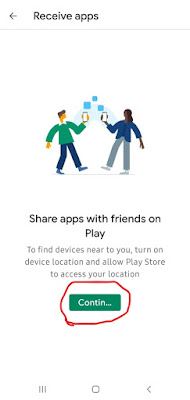







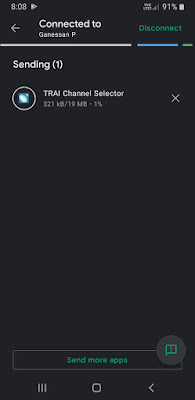





Post a Comment