Why we have to add Emergency details and contacts in phone?
First of all we need to think why we have to put our important details in the lock screen? When our phone is lost or when we had met an accident.
Then the nearby person will take our phone and contact our family members or friends. In that time lock screen will create a problem to that
person. Because the phone is locked so the helping person cannot be
able to contact for help.
So we have to put our important
details for example medical details or
emergency phone number in our lock screen. And we will also have to
add the important numbers in the Emergency contact of our phone and
if anyone have any medical details also can be added to our
medical info.
How to add phone number in lock screen?
- Go to settings and open lock screen setting.
- Then select Contact Information option (or what ever option related to that select that thing ) from the lock screen settings.
-
Then add the details (mobile number or something important) you want to
display in the lock screen.
-
Then click done or save.
How to add Emergency contacts and Medical details in phone?
- Go to your contacts app.
- Select the Emergency contacts group from the menu( or find something like that in your phone)
- Click on it. And click the edit symbol and add your contacts
- There is also an another option in that page that you can also add Emergency medical information.
- Click on it and add the medical information like blood type what ever it is.
Last Modified on 6th March 2021, 10:30 PM IST
--------------------------------------------------------------------------------------------------------------------------------------
RELATED POSTS



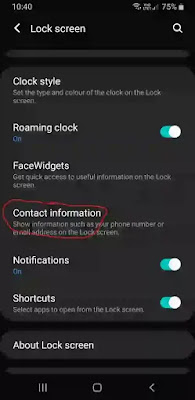



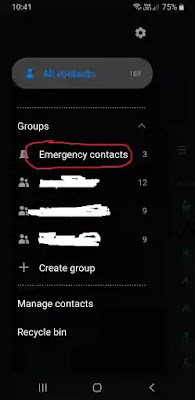

Post a Comment