Tips and techniques to improve On Page SEO for beginners
What is On page SEO?
On page SEO is one of the things that web content creators do in their
website posts to rank first in search engine result page (SERPs).
There are similar things available like on page SEO such as
off page SEO,
technical SEO. These are all considered as the SEO technics. But
now we are going to see simple techniques to implement
on page SEO for your site.
Let us see the basics of On Page SEO techniques for beginners one by
one.
On page SEO techniques and implementation tips for beginners
1. Post <h1> tag and meta description
Creating Good Title for your post
The h1 tag of your post should contain the relevant word to your post
content. For example if your post content is relevant to tomato
ketchup then you need to include the word tomato ketchup in your
post title and <h1> tag.
Also Read: Learn about Google domains. Google Domains Review
Optimising meta description
Your meta description should contain
short and sweet words about your content. And also you need
to include your focus keyword in the meta description. This
will help Google highlight your keywords in the black color in the meta
description during search.
The maximum length of the meta description is 150 characters. So ensure that your meta description should not exceed more than 150 characters.
2. Alt text for images and relevant image description
Crawler robots will see only the alt text of the
images. Even the screen readers use the alt text to understand
the image. So your work is to include the alt text according
to your images and try to insert atleast one focus keyword in your
alt text.
- Adding a image description below the image is good practice.
- You can see many news websites include the image description below the image.
- So adding a description for image will increase the content reading time.
3. URL Optimisation
Optimising URLs with relevant keywords
plays important role for finding your pages. The URL should be 56 characters long
and must contain any keywords that you entered in the title and h1
tag.
Tips for URL optimisation
- Avoid any special characters in the URLs
- Avoid date and month in the URLs
- Avoid using more connecting words like is, was, for etc., in the URLs. Only use some connecting words in the URL if needed.
For example:
The title - How to Rank Higher on Google in 2021 -
Backlinko
The URLs are
1. https://backlinko.com/how-to-rank-higher-on-google-in-2021
2. https://backlinko.com/rank-high-on-google
Instead of using 1st URL they used 2nd URL. Because it is
small and has valuable keyword and not containing more connecting
words.
4. Keywords on the first two paragraphs
You should insert your focus keywords in whole of your content body
but inserting keywords in the first
few paragraphs of your content helps Google will
understand that this content is about specific topic. After
understood your content only you will get a position in Google
results.
Don't stuff keywords across your content. Just insert normally
in the sentences, it should not be explicitly visible. The
keywords should look like normal words in the sentences.
By doing this you are telling Google my content is about this
particular topic.
Your first 1-3 paragraphs must contain atleast 5 to 10 keywords in of your posts.
5. Refreshing your old content
If you have any old posts means then don't delete it even if it
doesn't rank in Google. Old posts are very special. When a
post or website becomes older means then it has more value.
So you need to refresh your old content. That is you need to update
your old content even if it is ranked or not ranked also. If it
is a ranked content means it will stay in the
same rank or move forward. If it is not ranked means then
it will go into the Google ranking.
Updating means not splitting paragraphs or changing color or
fonts. So should add some new value to the content such as adding 2 or 3 new paragraphs or rewriting the old paragraphs
according to modern news. or adding new images, videos, gifs to
the article.
So updating a post is very important. If you regularly write
new posts and updates your old posts then your website also gain good
value from Google.
6. Adding Table of Contents
Table of Contents
will give the navigation to your content for the users. It will
help Google to show your content in rich snippets and also it will
show the table of content topics below your page in search
results.
So add a good table of contents to your articles. The table of
contents link text should contain relevant keywords for your
content.
Learn how to
create plain HTML Table of contents
7. Title, Heading and subheading should play an important role
Tips for Title
Your title should not be more than 60 characters. If you make
title more than 60 characters then it will not fully visible in Google
search.
Google understand the titles in pixels only. Each character has
its own pixel. Currently Google will show maximum of
600 pixels of title. So 50-60 characters are
recommended for titles.
Calculate your
title length and pixel
by using this tool.
Tips for Headings and Subheadings
Include a keyword in the headings and subheadings of your content. If you make text bigger means it should not be a heading
or subheading. You should mark heading with h2 tag and
subheading with h3 tag.
Or your content management system will have Heading and Subheading
option, use those options to create the headings and
subheadings.
8. Link building and creating own images
Link Building
Use internal links from your website and put those links in
your posts. Use the internal links for related posts.
And also put external links from another website which has a
related topic of your post.
Although external links are important for
off page SEO. But Internal links are important in on page SEO. So
giving internal links in your article is an important on page SEO
factor.
Creating own images
Creating your own images for your posts helps you rank in the image
tab for that specific topic of the page. Also if you create and
use your own images then it will also increase the freshness of the
content.
For example writing an article for a news website needs own
images. Because everyone writes the same news and same
content. But if you use
fresh and new images or your own customized images then Google
will understand that the article contains something additional thing
and your post will go higher in Google ranking.
9. User Experience
Good User experience will push your website ranking
first. And also Google recommends fast loading websites now.
If the user comes and ready to read your article. In that
time your website is not loading correctly means then the user will
bounce back. So your post will go down even if you have a good
content.
So the user experience plays an important role in improving
the reading quality of uses. So make your website fast by
reducing image quality and reduce unused javascript and css.
If you are using adsense ads or another other ad networks then
reducing javascript will reduce your ad revenue.
Also Read: How to get adsense approval for your website
Conclusion
These are some of the techniques of On page SEO you should follow while
writing articles. After reading this article you will know about the
basics of On page SEO for your website.
Also Learn about off page SEO for beginners, technical SEO for beginners
---------------------------------------------------------------------------------------------------------------------------------
Content last updated on 10th November 2021, 4:00 PM IST



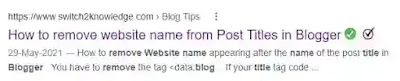

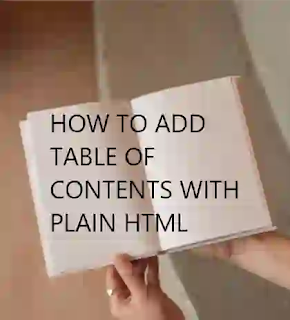

Post a Comment